How to set the barcode scanner to different national languages?
It is known that the scanner has the same input function as the keyboard, when the scanner is used in different countries and regions, it should also be set up accordingly base on different language environment.
As we can see from the following illustration, the layout of the keyboard are slightly different for different national languages.
To increase efficiency while reducing costs, managing goods in warehouses, logistics centers, and production plants is all about speed and reliability. MINJCODE's barcode scanning gun has become the choice of users at home and abroad, and most of them are used to encounter language setting problems in various countries.
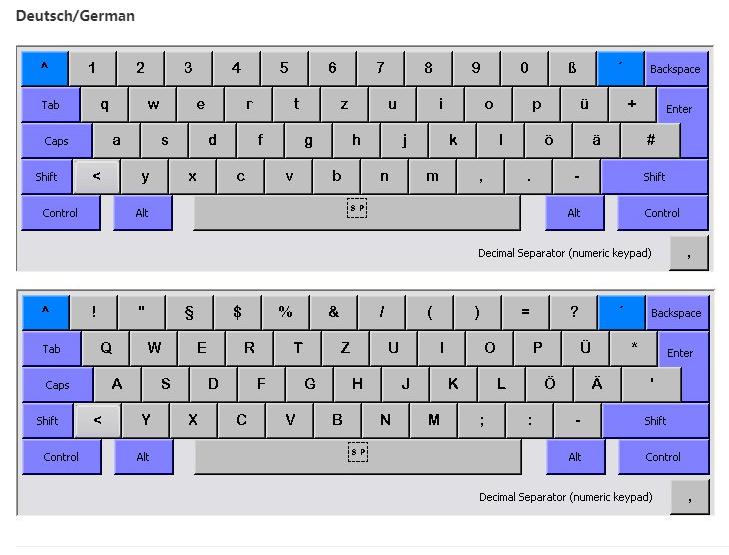
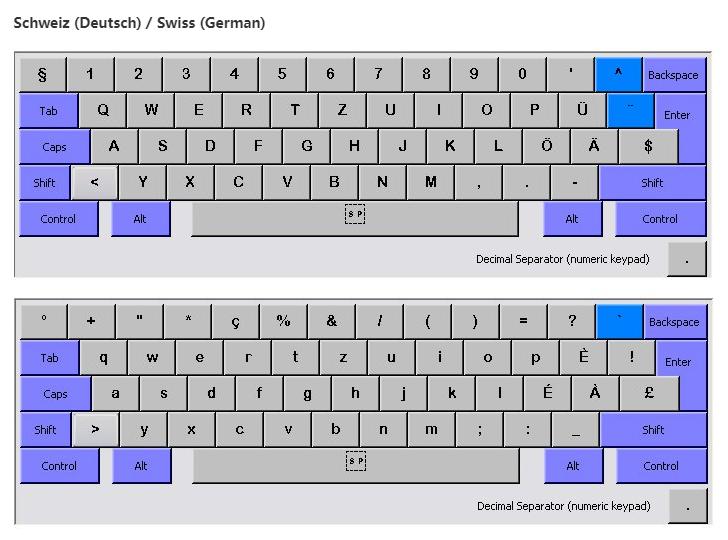
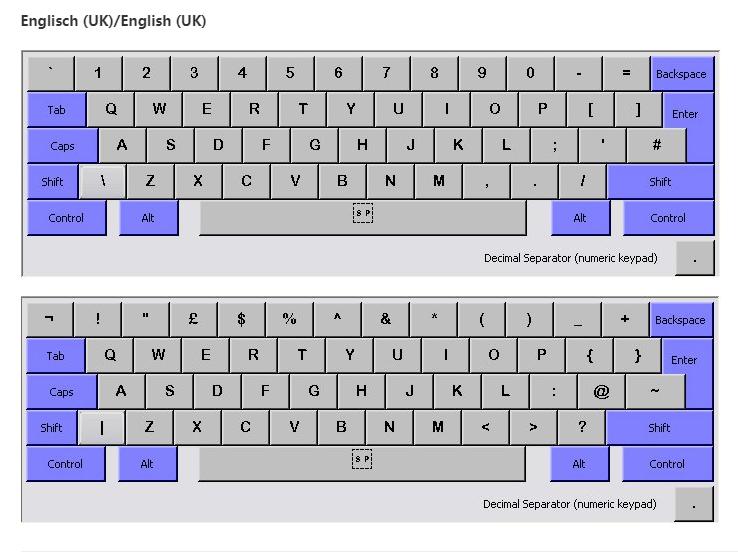
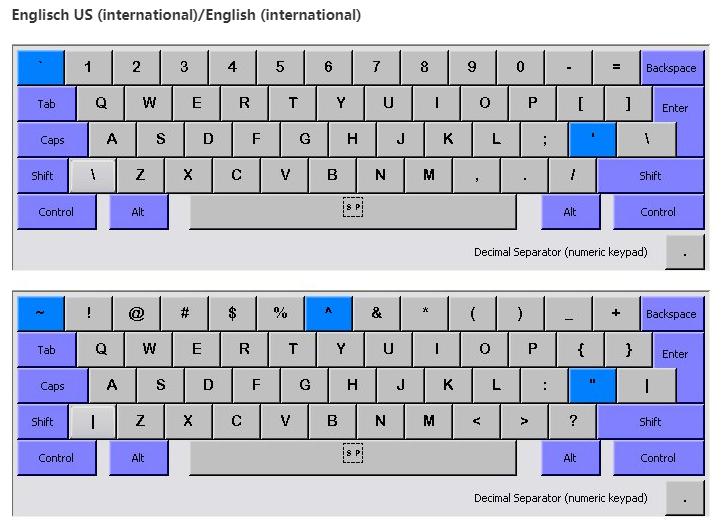
For each country keyboard configuration,Output data format - original data, after scanning the following corresponding country language configuration code, then configure the computer input method to the corresponding country language.
Example: Configuring the keyboard for German
After scanning the code, you can change the configuration of your computer to German.
In particular, some national languages will have special characters, such as German “ Ä ä, Ö ö, Ü ü, ß ”, Spanish “ Ñ, á, é, ó,í, ú”, Portuguese “í ú À à Ã ã Ç ç Ê ê é É á Õ õ ó”...... If we don’t set the scanner into the right language, the special characters may not be display correctly.
To solve the above problem, there is no need to worry at all. MINJCODE scanners have been recorded in the font of more than twenty popular languages, as long as you scan the language setting bar code on the manual, user can easily achieve the switch between different national languages.
For more details of MINJCODE product, welcome to contact us!
Tel : +86 07523251993
E-mail : admin@minj.cn
Office add : Yong Jun Road, Zhongkai High-Tech District, Huizhou 516029, China.
If You Are in Business, You May Like
Recommend Reading
Post time: Feb-16-2023




