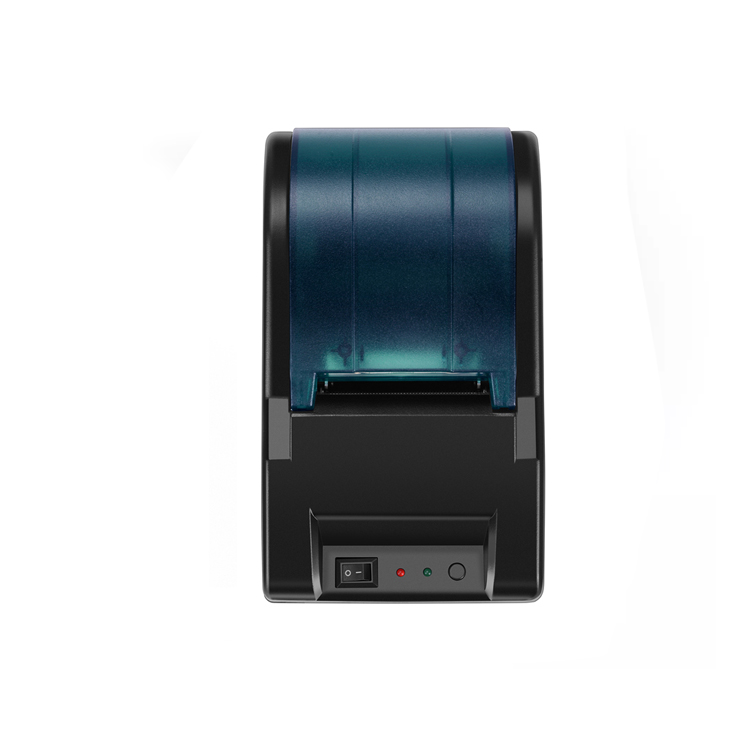Discover the Best 58mm Thermal Printer Factory, Wholesale Supplier, Manufacturer in China
Our 58mm Thermal Printers offer compact and efficient printing solutions for various applications. Whether you need a printer for receipts, labels, or tickets, our 58mm printers are versatile and designed for optimal performance. With a focus on quality and reliability, our printers are suitable for diverse industries and businesses.
As a trusted supplier in the industry, we are committed to providing top-notch 58mm Thermal Printers that meet the highest standards. With a range of features and connectivity options, our printers are customizable to suit your specific printing needs.
Choose us as your preferred partner for all your 58mm Thermal Printer requirements. Contact us today to explore our product range and find out how our printers can enhance your printing operations. Trust us to deliver quality 58mm Thermal Printers manufactured in China to elevate your printing experience.
MINJCODE factory video
We are a professional manufacturer dedicated to producing high-quality 58mm thermal printer Our products cover thermal printer of various types and specifications. Whether your needs are for retail, medical, warehousing or logistics industries, we can provide you with the perfect solution.
In addition, the professional technicians in our team pay great attention to the performance of the printer, and constantly upgrade and innovate to meet the changing needs of customers. We are committed to providing the best service and support to ensure that every customer has the best experience possible.
Custom & Wholesale 58mm thermal printer
If you have any interest or query during the selection or use of any 58mm thermal printer, please Click the link below send your inquiry to our official mail (admin@minj.cn) directly! MINJCODE is committed to the research and development of bar code scanner technology and application equipment, our company has 14 years of industry experience in the professional fields, and has been highly recognized by the majority of customers!
58mm Thermal Printer Reviews
Lubinda Akamandisa from Zambia:Good communication, ships on time and product quality is good. I recommend the supplier
Amy snow from Greece:very good supplier that is good at communication and ships on time
Pierluigi Di Sabatino from Italy:professional product seller received great service
Atul Gauswami from India:Supplier commitment she full full in a time and very good approached to customer .quality is really good .i appreciate work of team
Jijo Keplar from United Arab Emirates:Great product and a place where customer requirement is completed.
angle Nicole from United Kingdom:This is a good purchasing travel, I got what I expired. That is it. My clients give all “A” feedback, thinking I would order again in the near future.
How to install a 58mm thermal receipt printer
When you're ready to set up your new 58mm thermal receipt printer, follow this detailed guide:
1. Open the box to check if you have everything you need, like the printer and cables.
2. Choose a suitable location: Find a suitable location for the printer near the point of sale (POS). Make sure it is within reach of a power outlet and the POS system.
3. Connect the power supply: Plug one end of the power cord into the printer and the other end into a wall outlet. Turn on the printer using the power switch.
4. Connect to the POS system: Connect the printer to the POS system using the USB or Ethernet cable provided. Follow the system's instructions for proper connection.
5. To install the printer software, search for software that works with your printer.
6. Set up printer settings. Adjust the printer settings after installing the software to fit your business. This includes selecting the paper size, print density and other preferences.
7. Test the printer: Load thermal paper into the printer tray and print a test receipt. Make sure that the print quality and orientation meet your expectations.
8. To keep the printer working well, clean the print head and update the software regularly.
By following these steps, your 58mm thermal printer will be up and running in no time.
Key features of the 58mm thermal printer include
1.When printing, heat is used to make sure that text and images look good.
2.To print wirelessly, connect your device to Bluetooth for quick and easy printing.
3.You can use this on Android and iOS devices, such as smartphones and tablets. It gives you more ways to use it.
4.The thermal printer 58mm is small and light, so it doesn't take up much space and it's easy to carry.

Safety Warning
1.Don’t touch the cutter.
2.To prevent injury, do not touch the hot print head or its parts while printing or after.
3.To avoid static damage to the print head, don’t touch the print head, surface, or connector.

58mm Vs 80mm Thermal Printer
If you want a thermal receipt printer, you should compare the 58mm and 80mm models. These thermal printers can print on a variety of materials, but their most common use is for receipts. Typically, an 80mm thermal printer can print on many materials. However, a 58mm model can print on a wider range of materials.
The two types of thermal receipt printers differ in paper width. Athermal 58mm receipt printer uses 58mm wide paper, whereas an 80mm thermal printer uses 80mm wide paper. The 80mm model has a wider paper output. This is useful for retailers with larger stock. The 80MM model also features an auto cutter and more paper storage than the 58MM. While you can save money by using a 58mm thermal receipt printer, you’ll have to replace the paper more often. Both models come with USB cables and drivers that you can download and install.
Analysis of case studies:
1. A well-known courier company case.
The courier company introduced a POS 58mm thermal printer, in the courier remarkable results in single printing has achieved remarkable results . Customer feedback , indicates that the use of the 58mm receipt printer , has increased printing efficiency increased by 30 %, and reduced the error rate reduced by 20%.
Specific data to support the following :
- Printing speed has increased by 30%, speeding up faster printing of express orders and improving overall logistics operational efficiency.
-Error The error rate has decreased by 20%, effectively reducing the number of courier bill sent by mistake , improve improving customer satisfaction.
-Courier companies through the use of 58mm thermal printer, the courier company has achieved a significant increase in work efficiency, thereby creating greater value for the enterprise.
2. A well-known restaurant case.
The restaurant uses the ordering and printer orders printed using 58mm bluetooth printer , which greatly improving work efficiency. According to customer feedback, thermal 58mm printers play an important role in the restaurant business.
Specific data supports the following :
- 40% faster printing of order forms, which significantly improved service efficiency and greatly enhanced the customer experience.
- A 15% reduction in takeaway order errors, reducing reduces customer complaints and enhancing the restaurant's brand image.
- Labour cost savings of 10% due to improved labour efficiency, saving the restaurant the associated labour costs.
3. A large hospital pharmacy case.
The hospital pharmacy uses 58mm printers to print drug labels, improving the accuracy and safety of drug management. Customer feedback , shows that the 2inch thermal printerin the pharmacy management plays an important role in pharmacy management .
Specific data supports the following .
- Drug label printing accuracy reaches 99%, avoiding situations where patients giving patients the wrong medication and improving the safety of patients' medication.
- Work time is reduced by 25 %. This improves the efficiency of the pharmacy and adds value to the hospital.
- Annual drug management costs are reduced by 7%, thanks to the low cost of consumables of the thermal printers , for helps the hospital to save related expenses.

Have a Special Requirement?
Have a Special Requirement?
Generally, we have common thermal receipt printer products and raw materials in stock. For your special demand, we offer you our customization service. We accept OEM/ODM. We could print your Logo or brand name on thermal printer body and color boxes. For an accurate quotation, you need to tell us the following information:
Troubleshooting tips for common installation problems
1. Check the connection: Check that the connection between the printer and your computer is correct, whether via USB or Bluetooth. Make sure the cable is securely connected.
2. Check driver compatibility: Make sure you have downloaded the latest drivers that are fully compatible with your printer model and Windows operating system version. Incompatible drivers can cause connection problems.
3. Reboot the devices: Sometimes a simple restart of the 58mm printer and computer can solve communication problems. Try restarting each device separately to see if the problem is resolved.
4. Update Windows: Make sure your Windows system is updated to the latest version. A system update may resolve some compatibility issues.
5. Reinstall the driver: If the problem persists, uninstall the existing driver, restart the computer, and then reinstall the latest driver according to the manufacturer's guidelines.
FAQs for 58mm Thermal Printers
To extend the life of the print head on a thermal printer, take necessary steps. The print head is sensitive and expensive.
1.Poor quality print paper: Poor quality printing paper can cause the printed text to fade. To improve the print quality, we recommend using high quality thermal paper.
2.The print head can get old and deteriorate over time. This can cause the print quality to decline, making the text look faded. If the print head is old, we recommend replacing it with a new one.
3.Some thermal printers have a menu of print settings like density and temperature. If these settings are incorrect, you may experience faded text. Ensure that you check the printer settings and configure them correctly.
4.Storing thermal paper incorrectly can cause issues when exposed to the wrong conditions. This can cause printed text to fade. Store the paper in a dry, cool place away from direct sunlight.
The battery may be flat, use the mains adapter to charge it. If the printer has the same problem, contact the supplier.
Loading paper into a 58mm thermal printer is typically straightforward. To load the thermal paper, open the printer cover and put the roll in the right spot. Make sure it's aligned correctly. Feed the paper through the print head mechanism and close the cover. The printer will automatically detect and adjust to the new paper roll.
Yes, many 58mm thermal printers offer wireless connectivity options such as Bluetooth , making them compatible with mobile devices such as smartphones and tablets. These printers can be easily paired with mobile applications or POS systems, enabling convenient on-the-go printing.
You can typically find a label or tag on the printer that shows its specifications and model number.
58 mm thermal receipt printers are typically powered by an AC adapter or rechargeable battery.
The 58mm receipt printer is designed to use a 58mm wide thermal paper roll.
We are an ISO9001 company and our products have been certified with IP54, CE, FCC, Rohs, BIS.
Why Choose Us As Your Thermal Receipt Printer Supplier In China

Huizhou Minjie Technology Co., Ltd is the Professional thermal receipt printer & pos machine hardware manufacturer in china, with ISO9001:2015 approval. And our products mostly got CE, ROHS, FCC, BIS, REACH, FDA, and IP54 certificates.